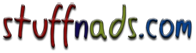Best Online Biztalk Server Training in Columbia, South Carolina For Sale
Type: Computer, For Sale - Private.
Introduction:
BizTalk Server Duration:30 sessions
Module 1: Introduction to BizTalk Server xxxx
This module describes the BizTalk message processing architecture and identifies the new features and toolsets provided in BizTalk Server xxxx.
What is BizTalk Server xxxx
What is New in BizTalk Server xxxx
The BizTalk Server Development Environment
Lab: Examining a BizTalk Application
After completing this module, students will be able to:
Describe common BizTalk Server xxxx scenarios and how BizTalk Server xxxx works to process messages
Describe improvements and new features in BizTalk Server xxxx
Identify the tools provided in the BizTalk Server xxxx development environment
Module 2: Creating Schemas
This module explains how to use BizTalk development tools to create XML and flat-file schemas.
Introduction to BizTalk Schemas
Creating XML and Flat-File Schemas
Lab: Creating BizTalk Schemas
After completing this module, students will be able to:
Describe how BizTalk uses XML and identify the types of XML message types supported by BizTalk
Create an XML schema by using the BizTalk Editor and create a flat-file schema by using the Flat-File Schema Wizard
Module 3: Creating Maps
This module explains how to use BizTalk Mapper to create and work with BizTalk maps. Students will learn how to add functoids to a map and how to compile and test a map.
Creating a BizTalk Map
Configuring Basic Functoids
Configuring Advanced Functoids
Lab: Creating a BizTalk Map
After completing this module, students will be able to:
Describe how maps are used by BizTalk and how to use the BizTalk Mapper to create a map.
Manipulate data by using functoids and add functoids to a map
Perform advanced mapping operations by using advanced functoids
Module 4: Deploying a BizTalk Project
This module explains how to deploy a BizTalk project and how to view deployed assemblies.
Introduction to Deployment
Deploying an Assembly
Lab: Deploying an Assembly
After completing this module, students will be able to:
Explain how BizTalk deployment works and describe the steps required to deploy a BizTalk assembly
Deploy an assembly by using Visual Studio and view deployed assemblies by using the Assembly viewer
Module 5: Routing BizTalk Messages
This module explains how to enable message routing and how to use BizTalk tools to monitor live and archived message activity.
Introduction to Message Routing
Configuring Message Routing
Tracking Message Activity
Lab: Enabling Message Routing
After completing this module, students will be able to:
Describe how BizTalk messages are routed by various BizTalk components
Configure BizTalk message routing
Module 6: Creating Pipelines
This module explains how to create and configure receive and send pipelines for processing messages.
Introduction to Pipelines
Building a Pipeline
Lab: Creating Pipelines
After completing this module, students will be able to:
Explain how pipelines process messages
Use the Pipeline Designer to create a pipeline
Module 7: Integrating with Adapters
This module explains how to configure common adapters to enable BizTalk integration.
Introduction to BizTalk Adapters
Configuring a BizTalk Adapter
Lab: Integrating with Adapters
Module 8: Creating a BizTalk Orchestration
This module explains how BizTalk orchestration services work and shows how to create a BizTalk orchestration. Students will also learn how to use debugging tools to monitor a running orchestration.
Introduction to BizTalk Orchestration
Building an Orchestration
Monitoring Orchestrations
Lab: Creating a BizTalk Orchestration
After completing this module, students will be able to:
Explain how BizTalk orchestrations are used to represent a business process
Use the BizTalk Orchestration Designer to define a business process
Module 9: Automating Business Processes
This module explains how to use orchestration shapes to represent the logical flow of an orchestration. Students will also learn how to manipulate data and manage exceptions within an orchestration.
Controlling the Flow of an Orchestration
Configuring Orchestrations
Lab: Automating a Business Process
After completing this module, students will be able to:
Use orchestration flow control shapes and create modular orchestrations
Configure orchestration expressions, message correlation, and exception handling
Module 10: Creating Transactional Business Processes
This module explains how to create orchestrations that support atomic and long-running transactions. Students will also learn how to create nested orchestrations, configure exception handling, and recover from failed transactions.
Introduction to Transactions
Configuring Transactions
Lab: Configuring a Transactional Business Process
After completing this module, students will be able to:
Explain how transactions work and how persistence points affect the performance of a BizTalk orchestration
Create and configure long-running and atomic transactions
Module 11: Deploying and Managing BizTalk Applications
This module explains how to create and deploy BizTalk applications in a production environment. Students will also learn how to manage running applications.
Introduction to BizTalk Applications
Deploying an Application
Lab: Deploying a BizTalk Application
After completing this module, students will be able to:
Explain how BizTalk artifacts can be grouped as applications to simplify deployment and management tasks
Deploy an application as a Microsoft Installer (MSI) package and create and import binding files
Module 12: Integrating with Web Services
This module explains how to consume a Web service from an orchestration and how to publish an orchestration as a Web service.
Introduction to Web Services Integration
Consuming a Web Service
Publishing an Orchestration As a Web Service
Lab: Consuming and Publishing Web Services with BizTalk
After completing this module, students will be able to:
Explain how Web service integration works in BizTalk
Configure an orchestration to consume a Web service
Publish an orchestration as a Web service
Module 13: Integrating Business Rules
This module explains how to configure business rules and how to call a business rule from within an orchestration.
Introduction to Business Rules
Integrating Business Rules
Lab: Integrating Business Rules
After completing this module, students will be able to:
Explain how business rule integration works in BizTalk
Compose, publish, and deploy business rules
Module 14: Monitoring Business Activity
This module explains how to configure business rules and how to call a business rule from within an orchestration.
Introduction to Business Activity Monitoring
Enabling Business Activity Monitoring
Lab: Monitoring Business Activity
After completing this module, students will be able to:
Explain how BizTalk enables business users to monitor business activity
Configure BizTalk to enable Business Activity Monitoring (BAM)
Enabling Trading Partner Integration
Eabling Business Partner Integration
INTERVIEW Faqs and Interview Facing Techniques
Regards
Ravi,
http://www.dream-winz.blogspot.com/
dream.winz@gmail.com
Padmavathi Plaza, 305 & 307,
Kukatpalli.
Cell: xxxxxxxx29 / xxxxxxxx58